Have you recorded some MXF videos with Canon camcorder XF405 or XF400? In this article we will share the best way to edit Canon XF405 MXF files with Final Cut Pro X, if you have MXF files recorded by Canon XF405 or XF400, you can follow the steps to convert Canon XF405 MXF files to FCP X Apple ProRes 422 codec, and then you can edit Canon XF405 video with FCP X smoothly.
Canon XF405 to FCP X Editing Workflow
“Hello, I purchased the newly released Canon XF405 camcorder to record 4K videos for my company, I recorded some clips these days, and now I have the need to import 4K videos from Canon XF405 to FCP X for editing, I tried and found the Canon XF405 4K MXF files are not well supported by Final Cut Pro X on Mac, it seems the MXF video format is not compatible with FCP X, is there a better Canon XF405 to FCP X Editing Workflow? Any suggestion is appreciated, thanks!”
Canon XF405 is a professional 4K camcorder released several months ago, it has powerful features, such as UHD 4K 60 fps, HD 120 fps Onboard, 8.29MP, 1″ CMOS Sensor, HDMI 2.0 & 3G-SDI Outputs, Advanced Zoom up to 30x, Dual-Pixel CMOS Autofocus Feature, Integrated 15x Optical Zoom Lens, Dual XLR Inputs, Four Channels of Audio, 2 x DIGIC DV 6 Processors, 2 x SD Memory Card Slots, etc. with these hardware equipments you can easily shoot high quality videos with Canon XF405.
After got the Canon XF405, many users have used it recorded some videos, and some users have the need to import videos from Canon XF405 to FCP X for editing on Mac. But, it seems not so easy to edit Canon XF405 videos with Final Cut Pro X on Mac, a lot of users have found Canon XF405 MXF files are not compatible with FCP X, so their recordings can’t be imported and edited smoothly. From Apple FCP X official page you will know that Canon XF405 MXF files are not supported natively, the best Canon XF405 to FCP X workflow is to transcode Canon XF405 MXF files to Apple ProRes 422/4444 codec MOV format, the Apple ProRes codec is the native editing codec for FCP X, with this codec you can edit Canon XF405 files with Final Cut Pro X smoothly.
Canon XF405 to FCP X Converter
Acrok MXF Converter for Mac is the best Canon XF405 to FCP X Converter on the market, it can convert MXF files recorded by Canon XF405 or XF400 to FCP X native supported Apple ProRes codec, and then you can edit Canon XF405 videos with FCP X natively. Besides MXF files, you can also load many other HD formats into it for convert, such as 4K MP4 video, MKV, AVI, WMV, MOV, etc. nearly all the videos are supported to import and convert. Many professional users have selected Acrok MXF Converter for Mac to work with their MXF videos. Now you can get this top MXF converter from the link below, both Windows version and Mac version are available to use.
Convert MXF files from Canon XF405 to FCP X Apple ProRes
step 1. Download Acrok MXF Converter for Mac, install this Canon XF405 MXF converter on your computer. If you want to use this software on Windows computer, you can choose the Windows version.
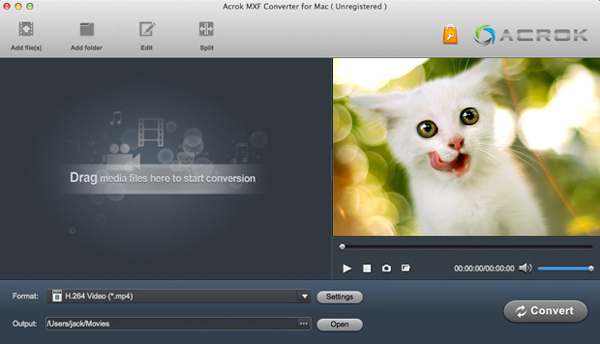
step 2. Run this Canon XF405 to FCP X converter you will see the main interface. Click “Add Files” button you will be able to load MXF files into this MXF video converter, you can also drag and drop MXF files into this program directly. Besides MXF videos, this powerful video converter can also convert HD videos like MKV, MTS, MP4, MOV, etc. nearly all the videos are supported to import and convert.
Step 3. Click format bar and choose FCP X native supported format. There are many output formats in the format column, you can choose Final Cut Pro -> Apple ProRes 422 (*.mov) for output, this is the native editing codec for Final Cut Pro X, with this codec you can edit Canon XF405 files with FCP X smoothly.

Step 4. If you want to customize the output parameters, you can click “Settings” button and change the resolution, codec or bitrate according to your need.
Step 5. Click convert button to start Canon XF405 MXF to FCP X conversion process.
Acrok MXF Converter for Mac will convert Canon XF405 MXF files with top speed, video and audio quality is guaranteed, when the Canon XF405 MXF to FCP X Apple ProRes conversion is finished, you can edit Canon XF405 files with FCP X on Mac natively, just take a try!




About the author