Does PS4 Pro support 3D Blu-ray? Can you play 3D Blu-ray movies with PS4 Pro? Maybe you are looking for the best way to play 3D Blu-ray with PS4 Pro, in this article we will share the easiest way with you, follow it you will be able to play 3D Blu-ray with PS4 Pro from USB easily.
Can I play 3D Blu-ray with PS4 Pro?
“Hello, recently I encountered the 3D Blu-ray to PS4 Pro playback issue. Several days ago I purchased the PS4 Pro to play games, but recently I want to backup 3D Blu-ray movies to USB flash drive and then play 3D Blu-ray with PS4 Pro from USB, but I don’t know whether PS4 Pro can play 3D Blu-ray movies, besides I need a program that can help me to backup 3D Blu-ray to MKV or MP4 format so that I can store movies on USB flash drive. Hope you can give some suggestions for me, thanks!”
PS4 Pro is a very hot game console on the market, since it released many users have purchased it to play latest games as well as watch Blu-ray disc movies. PS4 Pro is able to play 1080p Blu-ray disc movies, but can PS4 Pro play 3D Blu-ray? How can we play 3D Blu-ray with PS4 Pro from USB? More and more users choose to backup Blu-ray movies to USB flash drive or NAS and then play with PS4 Pro, in this method we can get access to Blu-ray movies quickly, and we don’t need to worry about Blu-ray discs’ damage. In this article we will share the best way to get 3D Blu-ray to USB flash drive or NAS, and then you can play 3D Blu-ray with PS4 Pro from USB.
How to get 3D Blu-ray to USB for PS4 Pro playback?
Most users don’t know the way to get 3D Blu-ray to USB flash drive or NAS, in order to get 3D Blu-ray to USB, we will need to use Acrok Video Converter Ultimate, this is the best 3D Blu-ray Ripper software on the world, it will help you to rip 2D/3D Blu-ray disc movies to HD formats like MKV, AVI, MOV, MP4, WMV, FLV, etc. and then you can transfer converted Blu-ray movies to any devices for playing freely. It also supports 3D format for output, you can convert 3D Blu-ray to 3D MKV, 3D MP4, etc. for playing with 3D effect. Now you can get this program from the link below, and you can follow the steps to convert and play 3D Blu-ray with PS4 Pro from USB in supported format.
Convert 3D Blu-ray to PS4 Pro USB supported format
Step 1. Download Acrok Video Converter Ultimate, this program has Windows version and Mac version, you can choose to use Windows version or Mac version according to your computer.

Step 2. Launch this 3D Blu-ray to PS4 Pro converter, click “Load Disc” button to import 3D Blu-ray disc, you can also load Blu-ray ISO or Blu-ray folder.
Step 3. Choose PS4 Pro USB supported format for output. Click format column and choose output format you need, to play Blu-ray with PS4 Pro from USB, you can choose Multi-track Video -> Multi-track MKV output format, this format can maintain all the original audio tracks, subtitles and languages for you, you can also do quality lossless conversion with this format.
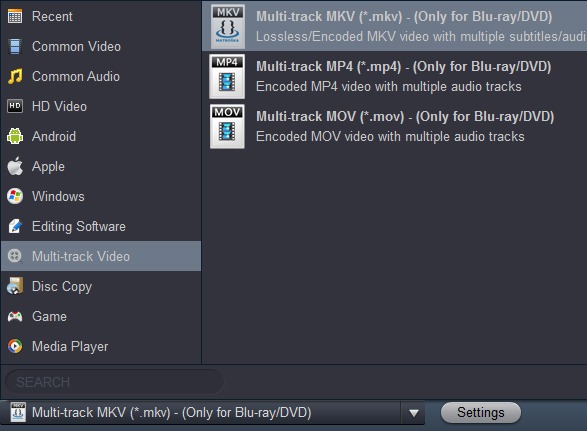
Step 4. If you want to change the output parameters, you can click “Settings” button, and then you can adjust the resolution, bitrate, frame rate, codec or others according to your need.
Step 5. If you want to output 3D video, after you loaded the Blu-ray, please click Edit button on the main interface, go to 3D tab, in this place you can choose 3D effect you need, you can choose 3D side-by-side effect.
Step 6. Click convert button to start 3D Blu-ray to PS4 Pro conversion.
Acrok Video Converter Ultimate will rip 3D Blu-ray to PS4 Pro immediately, video and audio synchronization is guaranteed, when the conversion is finished, you can transfer converted Blu-ray movies to USB flash drive or NAS, and then you can play 3D Blu-ray with PS4 Pro from USB smoothly.


About the author