How to convert MXF to MOV format on Mac and Windows computer? In this article you will get the best way to convert MXF files to MOV, and you can free download MXF to MOV converter.
MXF to MOV conversion question:
“Hi, can anyone tell me the best program to convert MXF to MOV format on Mac? I have bought a new Sony camcorder to help me record important videos for my customers, the recorded files of my Sony camcorder are in .mxf video format, I am new to video recording so I am not familiar with this MXF format, when I want to edit MXF files with FCP X only to find the videos can’t be accepted by final cut pro, so I want to transcode MXF to MOV format, please help. Thanks!”
MOV is a popular video format that accepted by many video editing programs and players on Mac and Windows operating system. If you need to video or play videos, MOV video format is a good choice. After you got some MXF files recorded by Sony, Canon or Panasonic camcorders, you may wondering which software can convert MXF to MOV with top quality and speed, now we would like to recommend a top MXF to MOV converter for you, it is Acrok MXF video converter for Mac/Windows, it is the best MXF converter on the market, main features are showed below.
Main feature of Acrok MXF video converter:
- Convert MXF to Apple prores MOV, quicktime MOV, H.264 codec MOV format.
- Convert MXF video recorded by Sony, Panasonic, Canon, JVC, Blackmagic, etc. camcorders.
- Convert 4K MXF video files.
- Convert MXF to AVI, MKV, WMV, FLV, MP4, MPG, etc. popular video formats.
- Convert other formats like AVCHD, MTS, M2TS, MOV, MKV, AVI, MP4, etc. to any formats.
- Optimized formats for editing software and devices, like FCP X, Avid Media Composer, Adobe Premiere Pro, smartphones, tablets, etc.
Steps to convert MXF to MOV with this best MXF to MOV converter.
1. Free download MXF to MOV converter Mac or Windows version from our website, install this program on your computer, launch it as the best MXF to MOV converter on Mac and Windows OS. Besides convert MXF to MOV, it can also convert MXF to WMV format, etc.
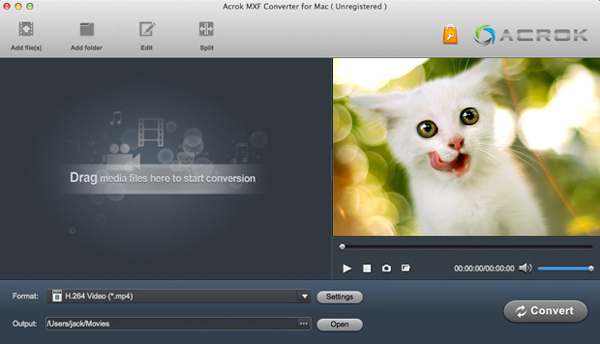
2. After you run the MXF to MOV converter, you will see this program’s interface. The interface is brief so you can convert the video files easily. Just click add files button to load the MXF footages that you want to convert.
3. Choose MOV video format as target output format in the profile list. You can choose to convert MXF to MOV with apple prores codec for FCP X, or convert MXF to MOV for QuickTime, or convert MXF to MOV with DNxHD codec for Avid Media Composer.

4. Before convert MXF to MOV format, it is available to adjust the output parameters by click Settings button on the main interface, you can customize the bitrate, resolution, etc. according to your need.
5. Press convert button to start the MXF to MOV conversion process.
This Acrok MXF to MOV converter will help you to transcode MXF video files with top video & audio quality and conversion speed, when the MXF to MOV conversion finished, you can use converted MOV files with editing programs or playable devices.
Note: Acrok MXF to MOV converter also has a useful feature, if you record MXF files with multitrack audios, this MXF video converter can maintain the multitrack audio for you, just select Multi-track category in the profile for output.
Now you may have got the way to use this best MXF to MOV converter, just free download this program and take a try, hope our software can help you to solve your video compatibility issue.




About the author