How to import Nikon D810 to iMovie and edit with iMovie native format? From this article you will know how to transcode Nikon D810 recorded H.264 MOV files to Apple InterMediate Codec (AIC) for iMovie, and then you can edit Nikon D810 files in iMovie with this native format.
iMovie is a popular editing software on Mac, many users choose to use this easy editing program. But recently on Nikon related forums, many users complained about the Nikon D810 to iMovie importing and editing problem, the Nikon D810 is one of the latest DSLR cameras released, and it has the ability to record full HD videos in 60p. After you have recorded some videos with Nikon D810, you will find that the recordings are in H.264 codec MOV format, most Nikon and Canon cameras and DSLRs record video in this format.
Nikon D810 to iMovie problem
When you try to import Nikon D810 1080 60p files to iMovie, you will encounter problems, because the Nikon D810 1080 60p files are not supported by iMovie, the H.264 codec and 60p is not good for iMovie editing, the best way is to convert videos to Apple InterMediate Codec (AIC) MOV format with 30p, and then you can edit Nikon D810 files with iMovie natively. Now there are many users have chosen to use this method to import files to iMovie and edit natively.
How to convert H.264 1080 60p to AIC codec for iMovie?
You will need to use Nikon D810 to iMovie converter, here we recommend you to use Acrok HD Video Converter for Mac, this is excellent video converter for your Nikon D810 and other cameras or camcorders, it supports H.264 MOV files, and other formats like MKV, AVI, WMV, MOV, FLV, MTS, etc. with this problem, you can easily convertvideos to native formats for editing software or playable devices, such as AIC codec for iMovie, Apple ProRes codec for FCP X/7, DNxHD codec for Avid Media Composer, and native format for Adobe Premiere Pro, etc. so with it you can convert Nikon D810 to iMovie, or convert MXF to iMovie, etc.
Below are easy steps that you can follow to convert Nikon D810 1080 60p files to iMovie best supported AIC codec, when the conversion finished, you can import converted video files to iMovie and edit smoothly.
1. Please download this Nikon D810 to iMovie converter form our website, aka Acrok HD Video Converter for Mac, this program can convert your recordings to any formats you need on Mac. This program also has Windows version, which can help you to convert videos easily on windows computer, if you need, you can also choose to install it.
2. Import your Nikon D810 1080p video into this software, you can click the add file button to load files, or just drag and drop the footages, batch loading and converting is supported by this Nikon D810 to iMovie converter.
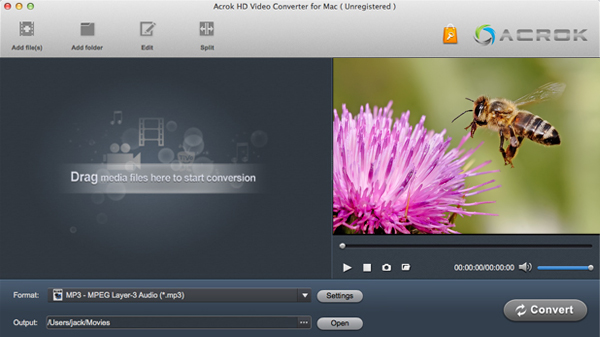
3. Choose the output format that you need. To edit videos with iMovie, we recommend you to choose Apple InterMediate Codec (AIC) MOV format, because this is native format for iMovie, you can also choose other formats for output according to your need, such as convert MXF to FCP X ProRes codec.
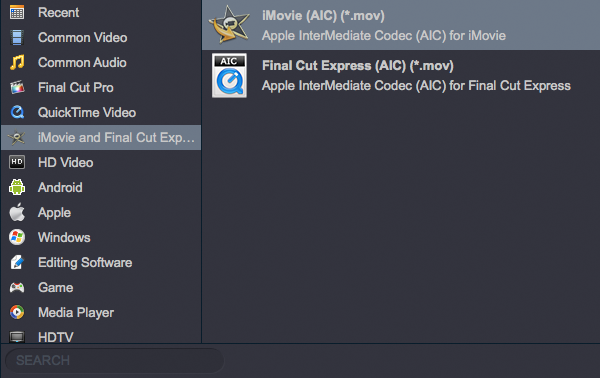
4. Click settings to adjust the output parameters if you need to customize the parameters.
5. The last step is to click convert button to start the Nikon D810 to iMovie conversion process.
Please wait some time until the Nikon D810 video converter finished the conversion, and then you can open the folder to get the converted video files, and then you can load the clips to iMovie for editing smoothly.




About the author