Samsung Galaxy Tab S tablet is one of the best Android tablets on the market, compared to other Android tablets, it has better design, it is slim; and Galaxy Tab S has longer battery life, stunning screen, so it is hot choice for users to upgrade their old tablets, and it is also good for new users to buy.
As a near-perfect tablet, Samsung Galaxy Tab S can offer us perfect experience, after you got this Galaxy Tab S tablet, you may use it to play games, edit document, browse the Internet, receive and send emails, as well as play movies on Galaxy Tab S. After received the Galaxy Tab S tablet, you may want to copy movies that you downloaded onto it, these movies maybe in MKV, AVI, WMV, FLV, MOV, M4V, etc. formats, and they use different codecs. In this case, can you play movies on Galaxy Tab S without any problems.
On many Android tablet forums or Galaxy Tab S released forums, there are many users are talking about the video playback issues on Galaxy Tab S. From Samsung Galaxy Tab S official website product page we know that Galaxy Tab S only supports limited video formats, include H.264/MPEG-4 MP4 format and AVI with limited codec, for many popular video formats, like MKV, WMV, FLV, M4V, MOV, etc. you can’t transfer and play them on Galaxy Tab S directly, or you will meet with video playback problems.
How to play MKV/AVI/WMV/FLV/M4V/MOV on Galaxy Tab S?
In order to play MKV/AVI/WMV/FLV/M4V/MOV on Galaxy Tab S, you will need to convert these unsupported video files to Galaxy Tab S supported video format, and then you can play videos on Galaxy Tab S smoothly. Here we recommend the best Galaxy Tab S video converter for you, it’s Acrok HD Video Converter for Windows or Mac, with this excellent video converter, you can convert any videos to the format that you need, and then you can play converted videos on Galaxy Tab S freely.
Below is the main interface of the Galaxy Tab S video converter, nearly all the video formats are supported to import and output. It has Windows and Mac version, so you can use it to convert videos for your Galaxy Tab S on Mac or PC.
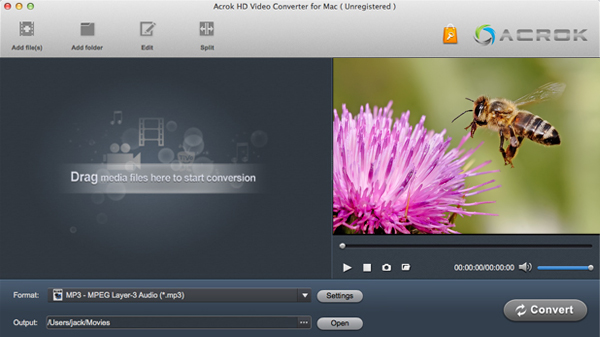
This Galaxy Tab S video converter has rich optimized formats, such as optimized formats for Samsung Galaxy Tab series, and optimized formats for Android smartphones, windows tablets, iPhone, iPad, etc. it will meet all your need. To play videos with Galaxy Tab S, we recommend the MP4 format.

This video converter for Galaxy Tab S has convenient customization feature, you can adjust the output parameters according to your need, such as adjust the resolution, bitrate, frame rate, etc.

If you need to edit videos before convert to Galaxy Tab S, you can click the edit button and use the features like trim, crop, add watermark, adjust effect, replace/remove audio from video, etc. these features are very convenient for you to use.

When all the settings are done, just press the convert button, this Galaxy Tab S converter will convert MKV/AVI/WMV/FLV/M4V/MOV to Galaxy Tab S with top quality and speed. NVIDIA CUDA and AMD APP acceleration is supported, it will save much time for you.
When the program finished the MKV/AVI/WMV/FLV/M4V/MOV to Galaxy Tab S conversion process, you can play movies on Galaxy Tab S with compatible format like MP4, and then you won’t have any problems. Just try it now, hope our software can do you a favor.




About the author