Are you searching for the MXF to WMV converter to convert MXF files to WMV format on Windows 8.1/8/7Vista/XP or Mac? After you read this article, you can get the best MXF to WMV converter, it is available to free download and try it, please read.
MXF to WMV conversion request:
“My studio just bought a Sony PXW camcorder which can record 4K video as well as .mxf video, these days I used it recorded some videos in MXF format, now I need to edit these recording material in WMV format with Windows Movie Maker, so I need to convert MXF to WMV format, can anyone give some advices to me? I need the MXF to WMV converter that works, any suggestion is appreciated.”
Why convert MXF to WMV format?
If you have recorded some video files in MXF format, you may already know that MXF format is a HD recording format, this format is adapted by many high-end camcorders, such as Canon XF series, Sony XDCAM series, Panasonic P2 series. Though MXF video format is great for storing HD media data, it is not so convenient to use, as currently most editing software and players still can’t support MXF format, so you will need to convert MXF to MP4, WMV, MOV, AVI, MKV or other formats, thru this method you can avoid the video compatibility problems.
Best MXF to WMV Converter
To convert your MXF video files, you will need to use professional MXF to WMV converter, a good MXF converter will guarantee the video quality and speed, here we recommend Acrok MXF Converter for you, this is the best MXF converter on the market, it has many powerful features, with this program, you can easily convert MXF files recorded by Canon, Sony, Panasonic, JVC, etc. and convert MXF to any video formats you need. Now you can free download this MXF to WMV converter and install it on your computer, both Mac and Windows version are available to download and use.
Steps to convert MXF files to WMV format
1. Free download MXF to WMV converter from our website, install this program on your Mac or PC, and then you will see the main interface.
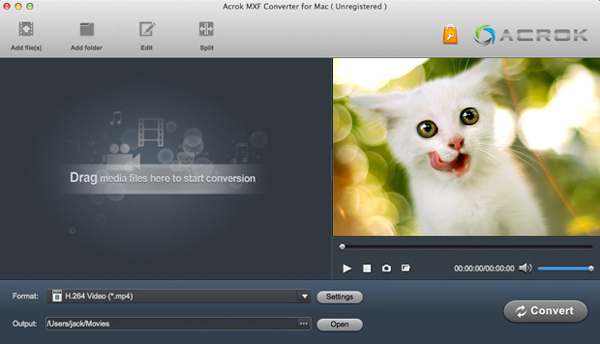
2. Import your MXF video files into it. You can click the add button to load, or just drag and drop the footages. Besides MXF format, you can also load AVCHD, MTS, M2TS, MKV, AVI, MOV, M4V, etc. formats to convert. All the formats are supported to import and export.
3. After you loaded the MXF clips, please choose the output format that you need, for example, you can choose WMV for output, this format is well supported by Windows operating system, Windows movie maker, Windows Media Player, etc. In the Mac version, you can also convert MXF to iMovie or Final Cut Pro X.
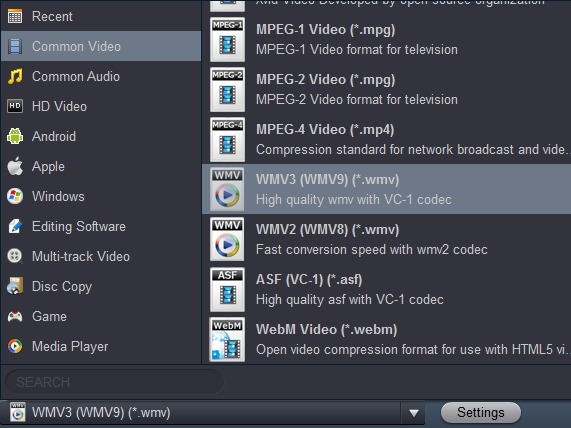
4. You can click settings button to adjust the output parameters, such as resolution, bitrate, frame rate, etc. this software has easy-to-use customization feature.
5. Edit feature is also available to use, you can trim, crop, add watermark, adjust effect, add 3D effect, remove/replace audio from MXF video.
6. The last step is just click the convert button on the interface, the MXF to WMV conversion process will begin.
This MXF Video Converter will help you to convert your files at top speed, video quality is guaranteed, when the MXF to WMV conversion is finished, you can use converted video files as you want! Just take a try now!
Tip: With this MXF converter, you can also convert MXF to Final Cut Pro X, etc. hope this program can help you.




About the author