How to import Canon 5Ds H.264 MOV files to FCP X and edit with Apple ProRes 422/4444 codec? In this article, we will share the best FCP X converter with you, you can use it to transcode Canon 5Ds H.264 files to Apple ProRes codec, and then you can import and edit Canon 5Ds files with FCP X natively.
At the spring of this year, Canon released its new DSLR EOS 5Ds to replace old 5D Mark III, the new DSLR brings new technology and many significant upgrades. The Canon 5Ds used a full-frame 50.6MP CMOS sensor, which can help you to captures ultra-high resolution images. It also uses Dual DIGIC 6 Image Processors, which can give us fast performance speeds and top-of-the-line image quality. With Canon 5Ds we can take photos as well as recorded full HD 1080/30p movies, the video quality is very excellent.
How to import Canon 5Ds 1080p H.264 MOV files to FCP X and edit natively?
“Hello, I am new to DSLR, several days ago I bought the Canon 5Ds camera to replace my old DC. I used it recorded some full HD videos, and the recorded files are in MOV format. Now I need to import these clips into Final Cut Pro X for editing. After I loaded the Canon 5Ds files into FCP X, I found the videos can’t be edited smoothly, it seems that final cut can’t support Canon 5Ds videos well, can anyone share a way to help me to edit Canon 5Ds files with FCP X smoothly? Any suggestion is appreciated, thanks!”
Just like the problem showed above, do you also have problems when you import and edit Canon 5Ds H.264 MOV files with FCP X? On the forums, many canon users have encountered this importing and editing issue, what caused the problem? It is the H.264 codec, the H.264 codec is not well supported by Final Cut Pro X, so when you import Canon 5Ds videos to FCP X for editing, you get problems. In this case, how can we import Canon 5Ds 1080p H.264 MOV files to FCP X and edit natively? The best way is to convert Canon 5Ds H.264 MOV files to Apple ProRes codec MOV format, because Apple ProRes codec is the best codec for FCP X editing, with Apple ProRes codec you can edit videos natively, there is no problems anymore.
How to convert Canon 5Ds H.264 files to Apple ProRes codec MOV?
Now you can follow the easy steps below to transcode Canon 5Ds H.264 files to Apple ProRes, you will get the best Apple ProRes converter below, which can help you to convert any HD videos to Apple ProRes codec for FCP X native editing.
1. Free download Acrok HD Video Converter for Mac, install this software on your Mac computer, this software also has Windows version, if you need to convert videos on Windows you can choose the Windows version to use. With this software you can convert any HD videos to any formats you need, it has many native output formats for editing programs and playable devices. For example, it can convert MXF to Apple ProRes, convert WMV to FCP X, etc.
2. Run this Canon 5Ds to FCP X converter you will see the main interface, please click add files button to import the Canon 5Ds H.264 MOV files that you want to convert.
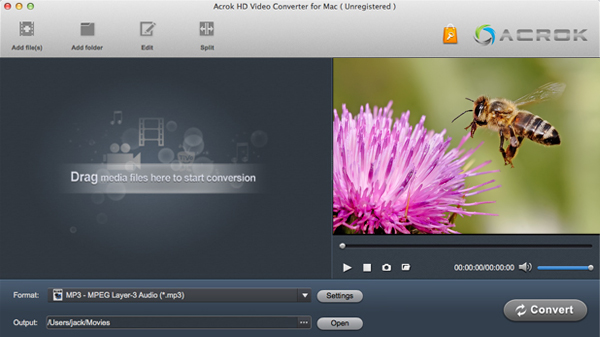
3. After you imported the Canon 5Ds videos, please choose the native format of FCP X for output. Just click and choose Final Cut Pro -> Apple ProRes 422 (*.mov), this is native codec for FCP X, with it you won’t have any problems.

4. If you want to adjust output parameters before convert Canon 5Ds to FCP X, please click settings button on the main interface, and then you can adjust the resolution, bitrate, frame rate, etc. you can customize the output settings as you want.
5. The final step is to click convert button to start Canon 5Ds to FCP X conversion, Acrok HD Video Converter will start the conversion immediately. Besides converting H.264 to FCP X, it can also convert MXF to FCP X.
Please wait some time, this Canon 5Ds to FCP X converter will convert your recordings at top speed, NVIDIA CUDA and AMD APP acceleration is well supported by this program. When the conversion is done, you can import the converted videos into Final Cut Pro X and edit natively, and you don’t need to render again, just try it now!




About the author