How to import Sony PXW-X200 XAVC MXF files and MPEG files to FCP X and edit smoothly? This article will share the best solution with you, and then you can edit Sony X200 XAVC/MPEG files with FCP X with native Apple ProRes 422 or prores 4444 codec, just read it.
Sony PXW-X200 is a very excellent camcorder on the market, Sony released this striking camcorder not long ago to replace the PMW-200. The new Sony PXW-X200 camcorder uses three 1/2″ Exmor CMOS sensors, which has improved signal-to-noise ratio and higher sensitivity. The Sony PXW-X200 camcorder has the ability to record up to 1080p60 videos using XAVC codec or MPEG HD422/HD420 codec, besides, the camcorder used 17x Zoom Lens with Manual Control Rings, it is very convenient for you to use.
How to import Sony PXW-X200 to FCP X?
“Hello, can anyone help me to import Sony PXW-X200 to FCP X? recently I recorded a lot of videos using Sony PXW-X200 camcorder, I love this camcorder because it has so powerful features, the videos showed on the screen is vivid, so I am very satisfied with the footages. Today I need to edit some of the videos in Final Cut Pro X, when I try to load Sony PXW-X200 files to FCP X, problems occurred, the FCP X said the video format is not supported and I can’t load them time final cut, can you help me on this problem? The videos are in XAVC Long GOP codec.”
Recently there are a lot of users have encountered the issues to import Sony PXW-X200 to FCP X, as the Sony PXW-X200 record videos in XAVC or MPEG codecs, they are not supported by Final Cut Pro X, so when you import the Sony X200 video files to FCP X, you will meet with problems, just like the problem showed above. In this case, how can we import Sony PXW-X200 to FCP X and edit smoothly? The most effective way is to convert Sony PXW-X200 files to Apple ProRes codec MOV format, because Apple ProRes codec is the native codec for Final Cut Pro X, with Apple ProRes codec you will not have any problems with FCP X.
Sony PXW-X200 to FCP X Converter
You will need to use an excellent Sony PXW-X200 to FCP X converter to help you transcode XAVC and MPEG codec to Apple ProRes 422 or Apple ProRes 4444 for FCP X editing, here we would like to introduce the best Sony PXW-X200 to FCP X converter for you, the program is called Acrok HD Video Converter for Mac, it is very powerful software that can help you to convert any HD videos to native formats for Final Cut Pro X, iMovie, Avid Media Composer or Adobe Premiere Pro CC/CS6/CS5, or you can convert videos to compatible format for smartphones, tablets, HDTVs, etc. now please free download this Sony PXW-X200 FCP X converter below.
How to convert Sony PXW-X200 XAVC/MPEG to Apple ProRes for FCP X?
Once you get Acrok HD Video Converter for Mac, the Sony PXW-X200 XAVC/MPEG to Apple ProRes conversion will become very easy, the software is easier to use than other converters. Now please follow the easy steps below to convert Sony PXW-X200 XAVC/MPEG to FCP X Apple ProRes codec, you can also easily convert MXF to FCP X, FCP 7, iMovie, etc.
1. Download Sony PXW-X200 to FCP X converter, install this program on your Mac computer. This software also has Windows version, you can choose to download Windows version if you want to convert videos on Windows 10, Windows 8.1, Windows 7 or Windows XP, etc.
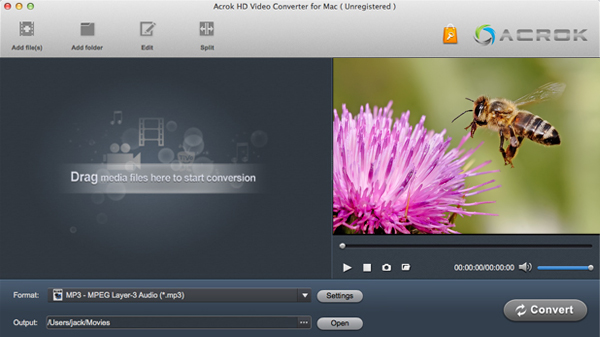
2. Run Acrok HD Video Converter, you will see the main interface of this powerful converter, now please click add files button on the top left corner to load Sony PXW-X200 videos to convert, batch loading and converting is supported in this software, you can also convert XAVC S to FCP X with this software.
3. Please click format column to choose output format, to convert Sony PXW-X200 to FCP X Apple ProRes codec, just choose Final Cut Pro -> Apple ProRes 422 (*.mov), this format is best for FCP X editing. This profile is presetted, so you can convert XAVC, MPEG or MXF to Apple ProRes 422 easily.

4. Before convert Sony PXW-X200 to FCP X, you can click edit button to edit Sony PXW-X200 videos as you want, you can trim, crop, add watermark, or adjust effect to the video, these features are very easy to use.
5. The last step is to click convert button to start Sony PXW-X200 to FCP X conversion process.
Acrok HD Video Converter for Mac will convert your videos to Apple ProRes codec at top speed, video quality is guaranteed, when the conversion process is finished, you can load converted videos to Final Cut Pro X for editing as you want, there will be no problems anymore.




About the author